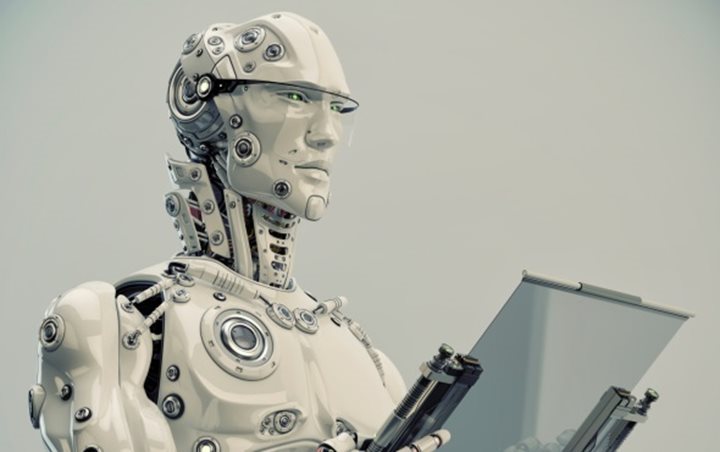A typical password manager is installed as a browser plug-in to handle password capture and replay. When you log in to a secure site, it offers to save your credentials. When you return to that site, it offers to automatically fill in those credentials. And, If you save multiple logins for the same site, the password manager will provide you with multiple account login options. Most also offer a browser toolbar menu of saved logins, so you can go straight to a saved site and log in automatically.
Some products detect password change events and provide updates to existing records. Some even record your credentials during the process of signing up for a new secure website. On the flip side, a password manager that doesn’t include password capture and replay automation needs to offset that lack with significant other assets. Getting all of your existing passwords into the password manager is a good first step. Next, you need to identify the weak and duplicate passwords and replace them with tough ones. Many password managers flag weak and duplicate passwords, and some offer help with the update process. The very best ones can automate the password-change process for you.
When you create a new secure account or update a weak password, you don’t want to strain your brain trying to come up with something strong and unique. Why bother? You don’t have to remember it. All but one of our top-rated products include a built-in random password generator. Make sure your generated passwords are at least 16 characters long; all too many products default to a shorter length. Entering a password like @2a&AY8mePu8HU@H on your smartphone’s tiny keyboard can be tough. Fortunately, almost all of our top password managers can sync across all of your Windows, Mac, Android, and iOS devices. A few even let you authenticate on iOS or Android with your fingerprint or face rather than typing the master password. Most include some form of two-factor authentication, be it biometric, SMS-based, Google Authenticator, or something else entirely.
Given that all these products take care of basic password management tasks, how can one product stand out from the pack? One handy advanced feature is managing passwords for applications, not just websites. Another is provision of a secure browser, designed to protect sensitive transactions and invoked automatically when you visit a financial site. And of course automating the password change process is a big plus. As noted, these top products let you sync your passwords across all of your devices. Some of them also include a built-in mechanism for securely sharing passwords with other users. Some let you share a login without making the password visible, some let you revoke sharing, and with some the sharing goes both ways—that is, if the recipient makes a change it will change the original. On a grimmer note, what happens to your secure accounts after you’ve died? A growing number of products include some provision for a digital legacy, a method to transfer your logins to a trusted individual in the event of your death or incapacity.